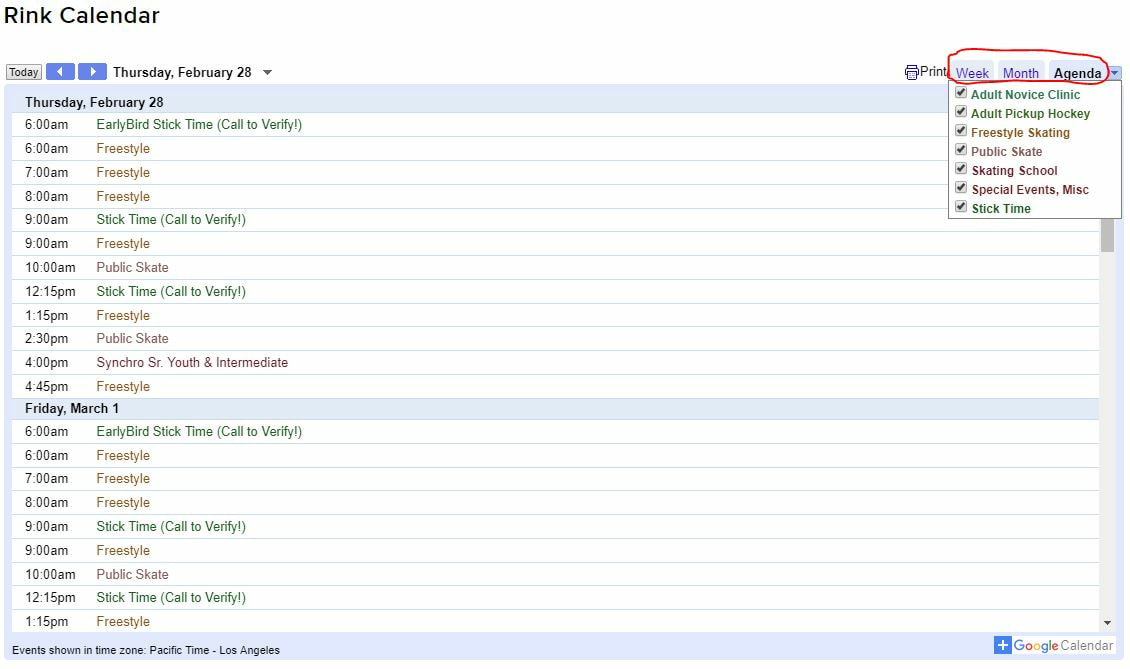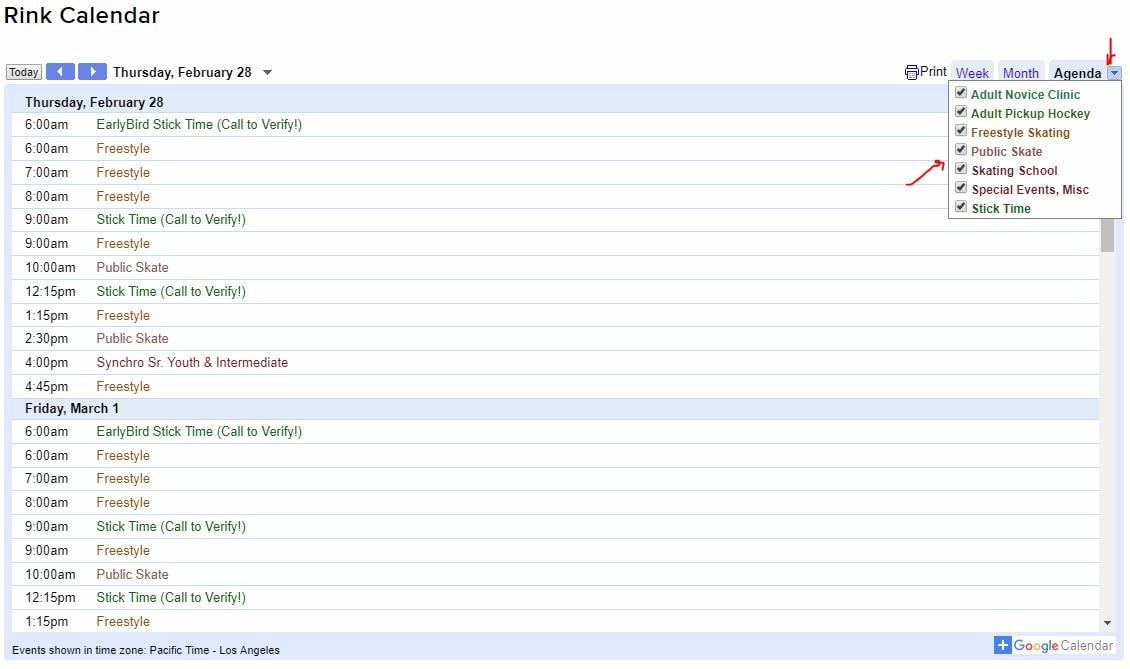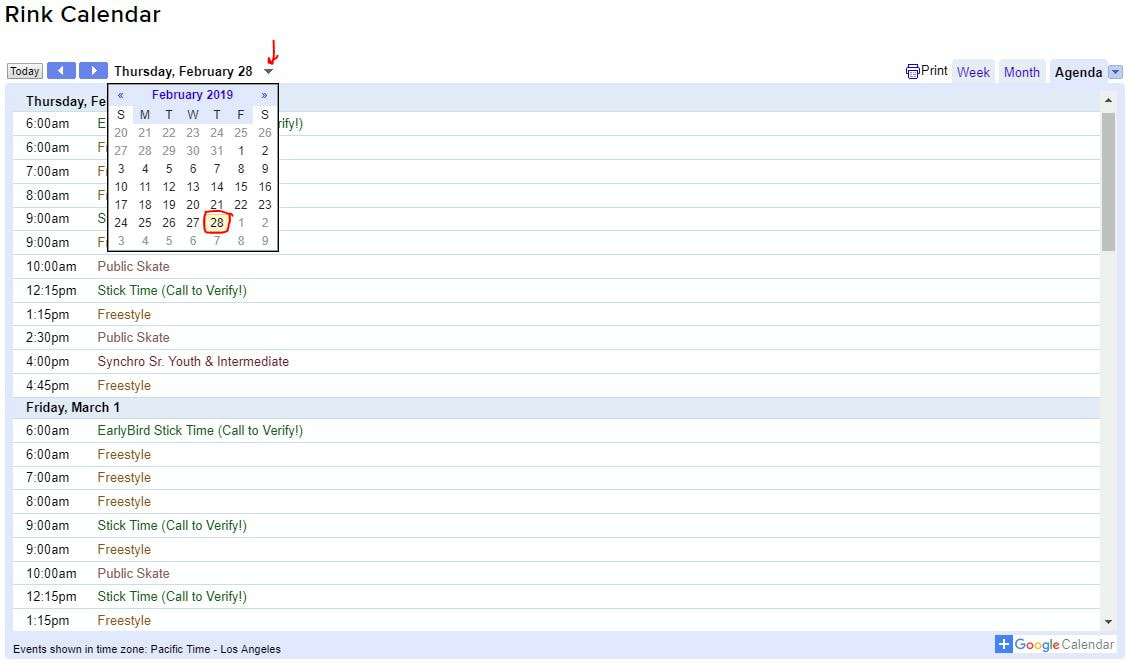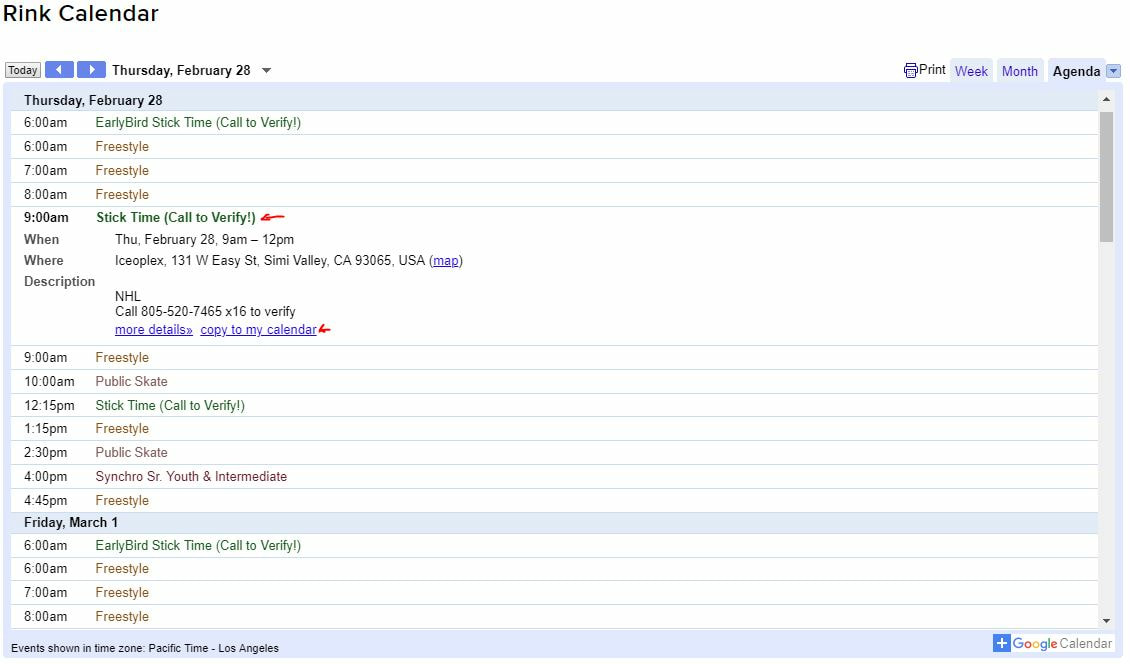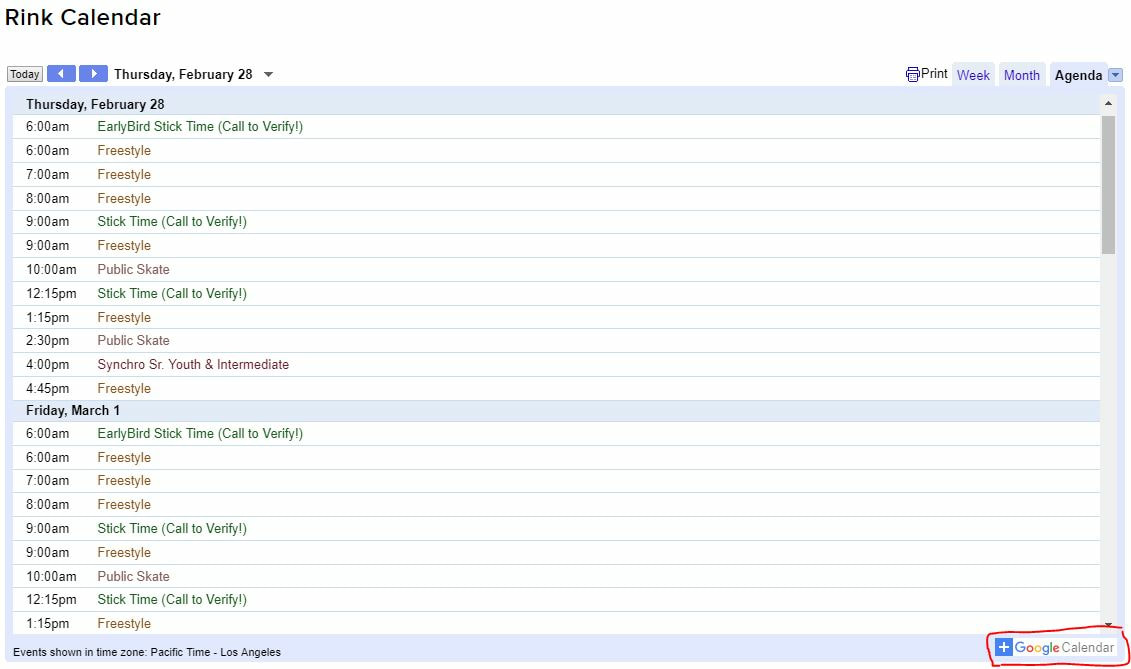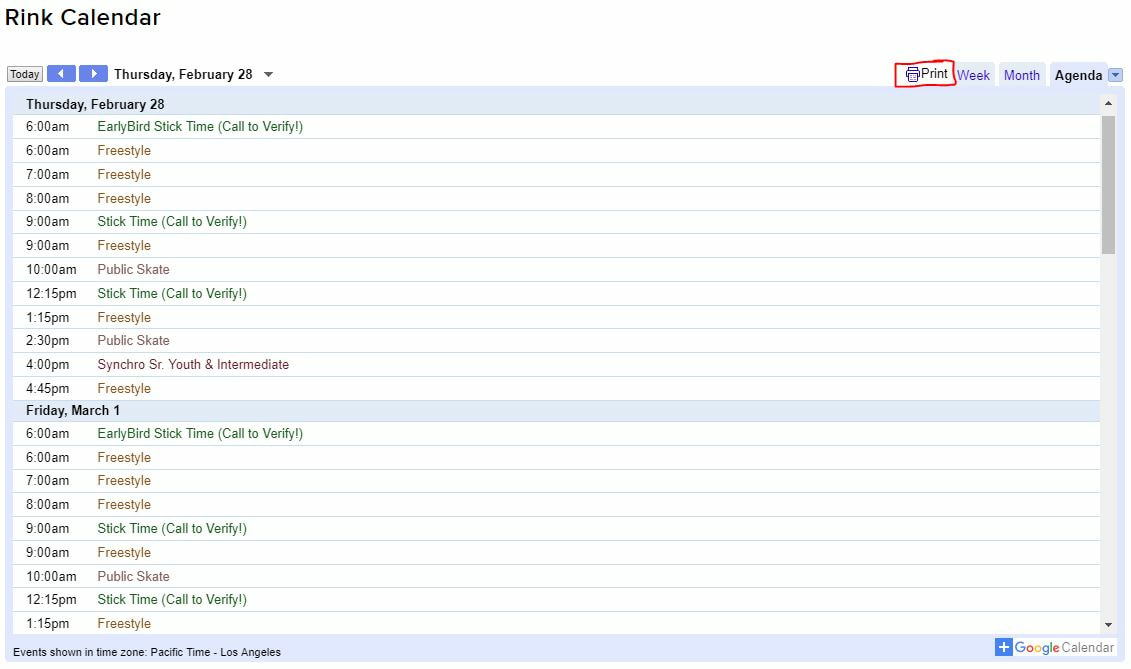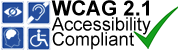How to use Google Calendars on this website
Choose what you want displayed by clicking the tabs at the upper right. You can select Week, Month, or Agenda. Each Calendar has a default selected.
Decide which type(s) of events you want displayed and which to hide by clicking the down arrow at the upper right.
Select a range of dates using the Navigation Buttons at the upper left.
Click on each event to see its start and end times and other details including maps and directions.
Click on the "copy to my calendar" link to sync that event to your devices.
Click on the "copy to my calendar" link to sync that event to your devices.
Sync the entire Calendar by clicking on the +GoogleCalendar at the bottom right if you like.
Print or save a selected event or range of times and dates by clicking "Print".